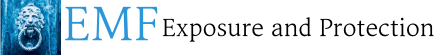Fitness Watches and EMF: What You Need to Know
Fitness watches are a great tool for anyone trying to get into shape. Different watches allow you to track your activities, count your steps, and even monitor your sleep. These features are measured using a gyroscope, which senses your movement and detects when you do things such as walk or run. Some watches offer Bluetooth connectivity to your phone, as well.
While Bluetooth connectivity may sound convenient, it comes at a high price. It means that when the Bluetooth on the watch is turned on, the device is emitting electromagnetic frequencies (EMF). And if you’re a frequent visitor of this site, you know how harmful EMF is. It affects fertility, promotes tumor growth, and leads to a number of other serious health issues.
Bluetooth and EMF
Bluetooth radiation exposure has not been extensively studied. The few studies that do exist, however, indicate that this is something to be taken seriously. For example, one study found that insects experienced cell death after just six minutes of weak exposure.
The government does regulate Bluetooth radiation, and most devices do emit less than the designated acceptable amount. There are two problems with government standards on this, however. The lack of research on Bluetooth is one– how can you set safe levels when it hasn’t been studied? The second issue is cumulative Bluetooth radiation from the sheer number of Bluetooth-enabled devices we are surrounded by on a daily basis.
Do all fitness trackers use Bluetooth?
Some fitness trackers don’t use Bluetooth at all, and others come with the option to disable it. If you’re looking for a safe option, consider one of these.
Garmin Vivosmart HR
An affordable activity tracker with the ability to monitor your heart rate, the $80 Garmin Vivosmart HR is one of the few on the market that allows you to disconnect from Bluetooth. Features include a step tracker, calorie tracker, an altimeter that can monitor how many floors you’ve climbed, and vibration alerts to remind you to stay active.
The Bluetooth is simple to turn off on this device, as well. Simply engage the touch screen and press and hold to bring up the settings window. Scroll to Bluetooth settings, and select off. It’s worth noting that the Vivosmart does not have WiFi, which is great from an EMF standpoint. It also means that you will need to briefly enable Bluetooth once every day or so in order to allow your watch to sync with the Garmin app.
Samsung Gear Fit Pro 2
The Samsung Gear Fit Pro 2 is a feature-rich watch for just $130. It’s water resistant up to 50 meters and comes with a heart rate monitor, step tracker, GPS tracking, and a long-lasting battery. And best of all, you can completely disable Bluetooth.
To do so, swipe left from the home screen over to the settings window. Under settings, scroll to Bluetooth and uncheck to disable. Just like the Garmin Vivosmart, you will need to enable Bluetooth (or WiFi) at least once a day to allow the Gear Fit Pro 2 to sync.
Fitness watches help users get in shape and stay aware of their activity level. They’re a good idea in theory, but they do come with an inherent risk due to EMF. You can help minimize that risk by purchasing a watch that allows you to disable Bluetooth. Hopefully, as additional research is done on Bluetooth radiation, more watch manufacturers will recognize the need to allow users to disconnect from Bluetooth.